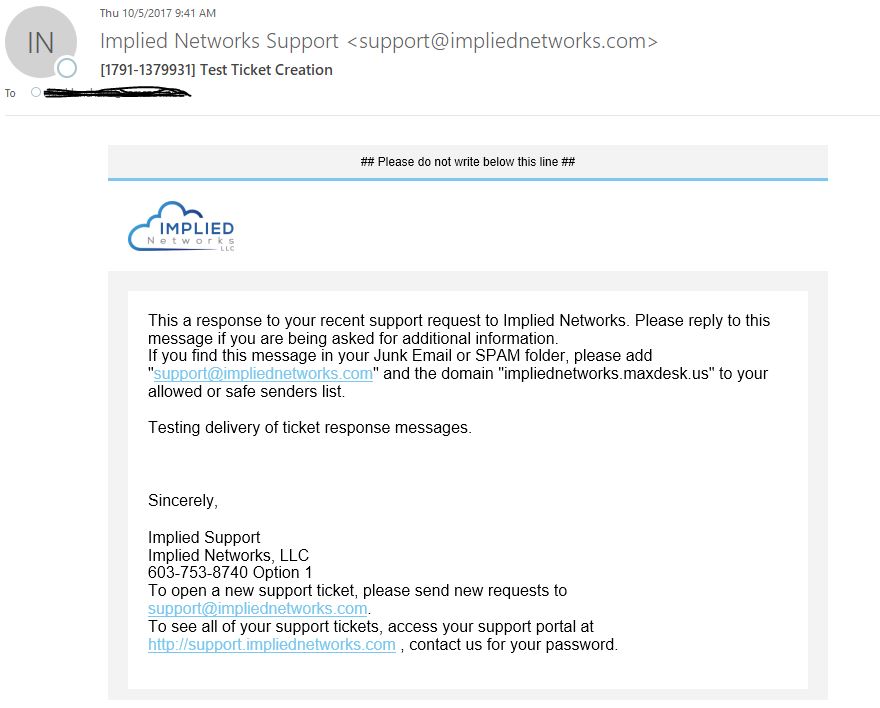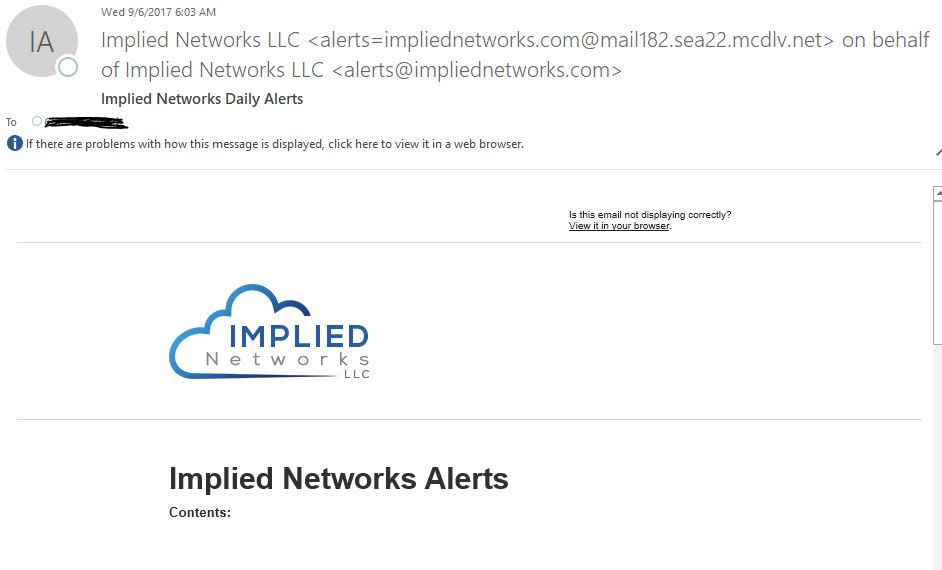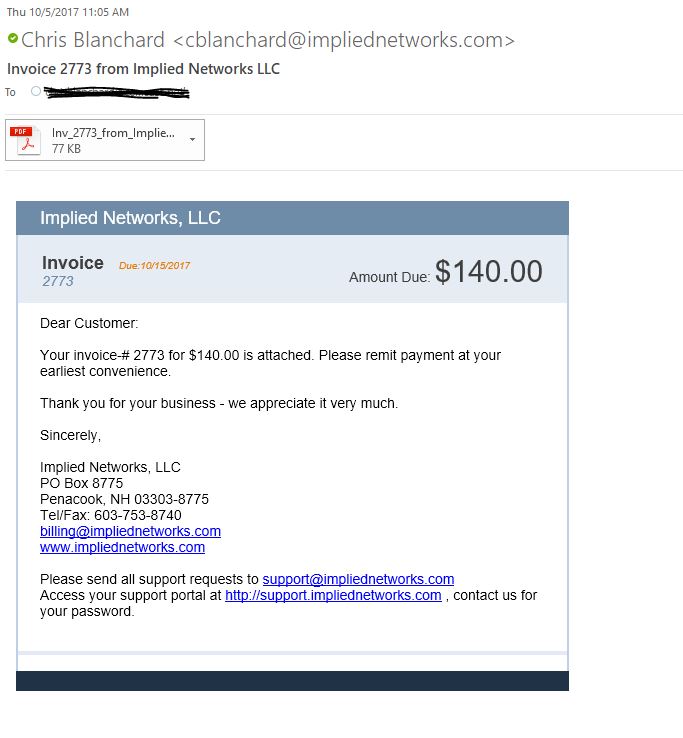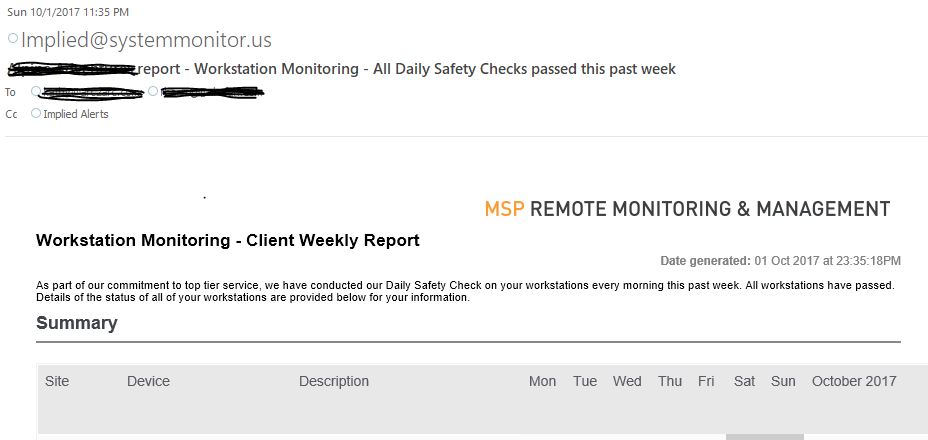Trusted Email Messages From Us
- By -
- Implied News
- Comments are off
Recently it appears we are seeing some issues with customers receiving our responses to support tickets that have been created in our system. This is usually related to the receiving persons SPAM filtering settings.
We have made recent changes for all of our customers using Office 365 for their e-mail, or using our SPAM filtering service, so no further action should be needed.
All other customers may need to add these entries to their personal SPAM settings. If you find any of these messages in your “Junk Email” or SPAM folder, then you need to allow the sender for it to be delivered to your Inbox.
You also can always log into our support system to check on the status of an open ticket, http://support.impliednetworks.com, you will be redirected to a secure page to login. Contact us for your password if you do not know it.
Email addresses we use when sending system messages;
[email protected]; [email protected]; [email protected]
Safe additional domains for our messages; impliednetworks.maxdesk.us
Please let us know if you continue to have any problems receiving our messages.
Messages from our support system will look like this and can be considered as trusted.
Messages from our web posts will look like this, titled as “Implied Networks Alerts” or “Implied Networks News”. You always have the option to unsubscribe from these lists using the link at the bottom of the message.
Messages from QuickBooks containing your invoices will look like this, they can be considered trusted.
Messages from our monitoring system will look like this, weekly messages for workstations and monthly messages for servers and network monitoring.